- Visit Delete Facebook Account page.
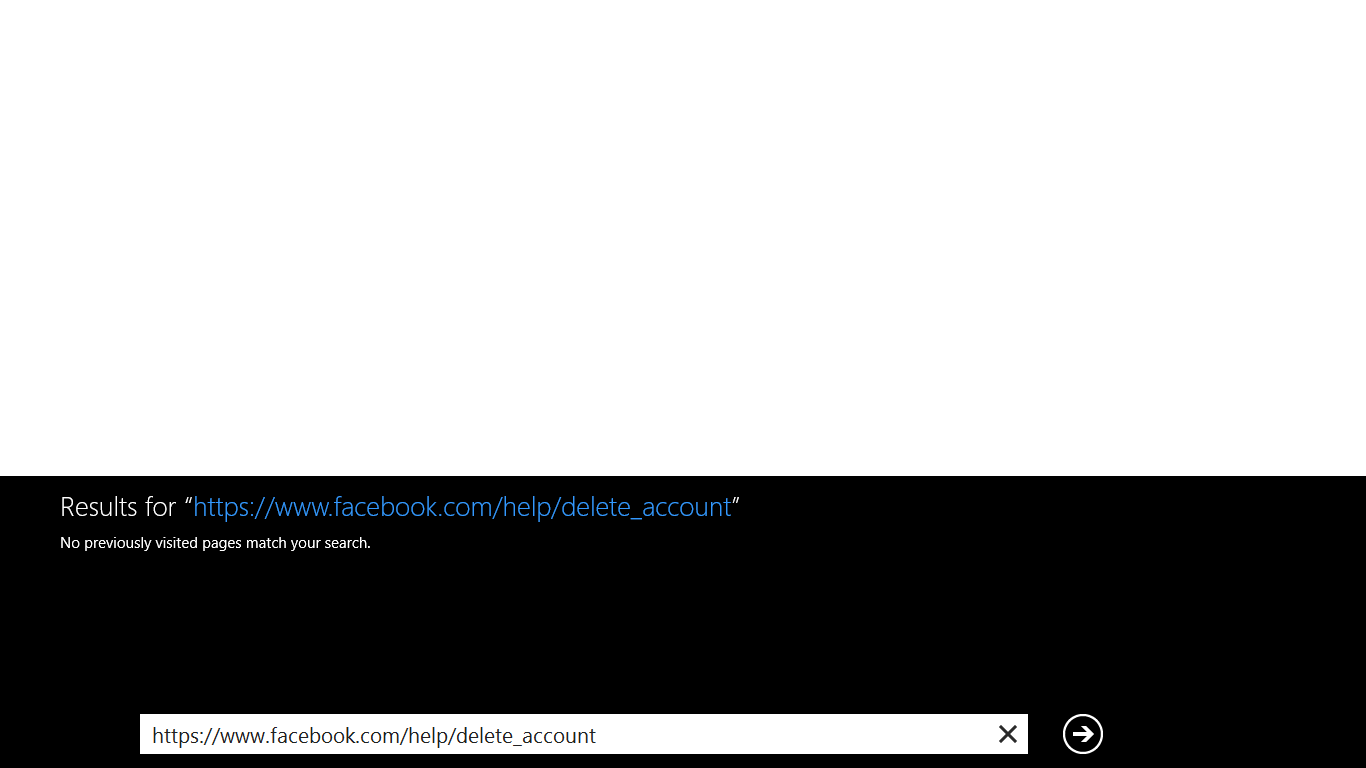 |
| Click to enlarge image |
You will be asked for sign in to your Facebook account.
- Sign in to your Facebook account.
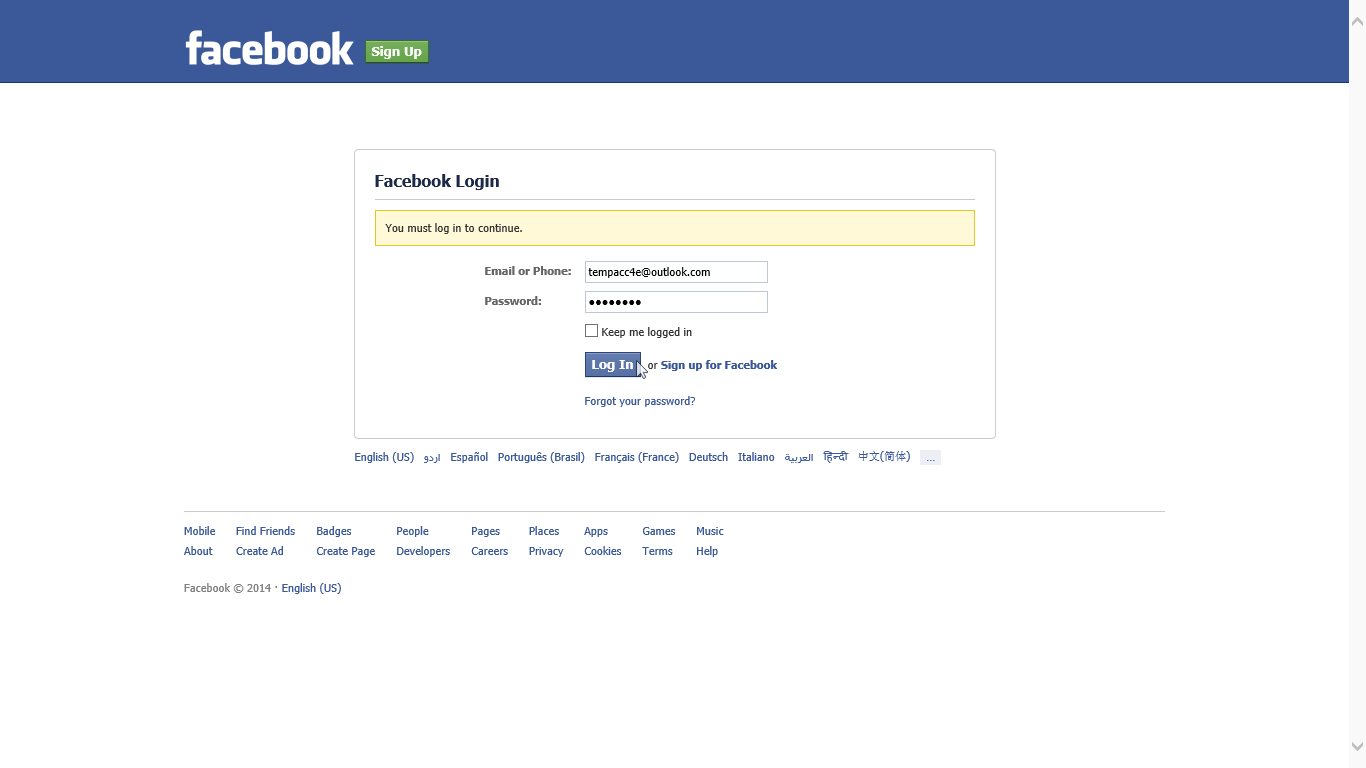 |
| Click to enlarge image |
Facebook will ask you to review your decisions and warn you that you will not be able to reactivate your Facebook account and you will lose all data and information you added. Also you will not be able to manage pages and groups you owned.
- Click “Delete My Account”
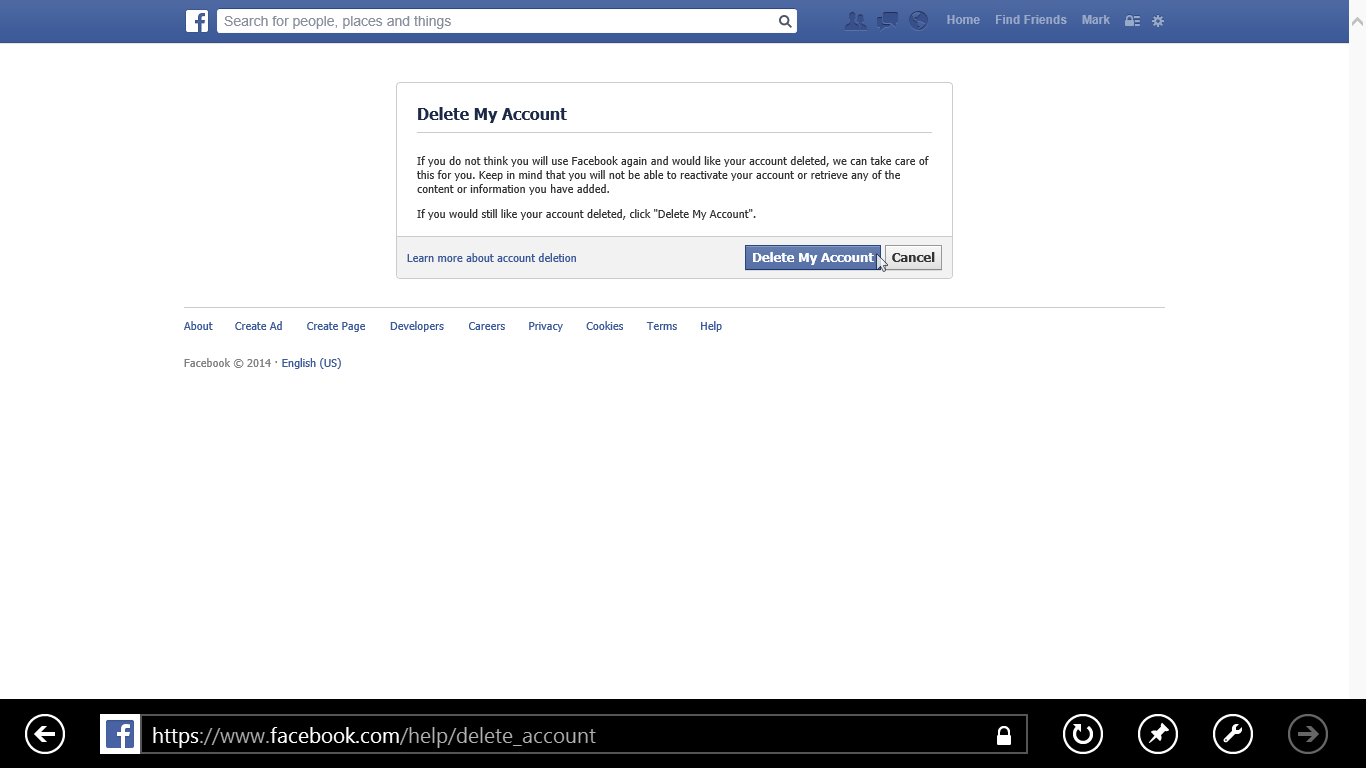 |
| Click to enlarge image |
Facebook will ask you to enter your password again. Enter your password and CAPTCHA word to take the final step in order to delete your Facebook account permanently.
- Enter your password and CAPTCHA word and click “Okey”
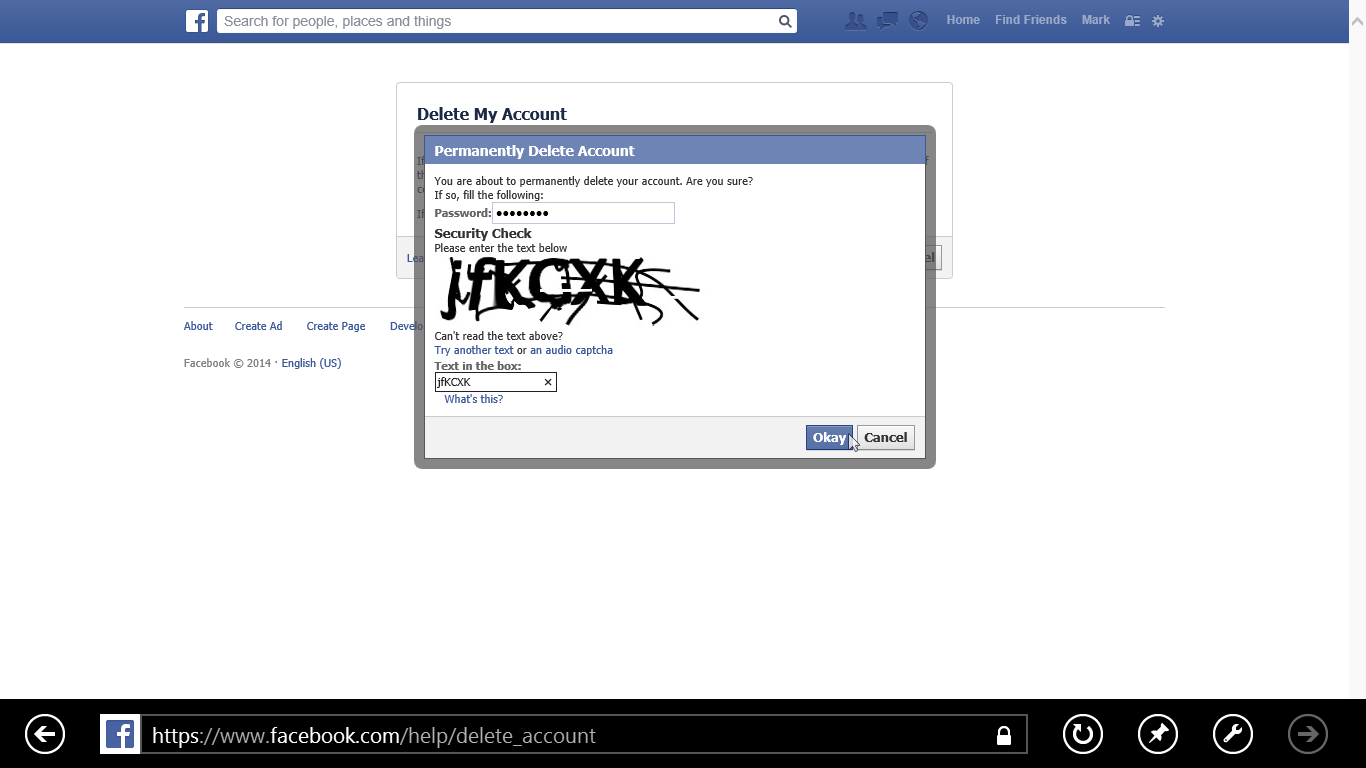 |
| Click to enlarge image |
You've done.
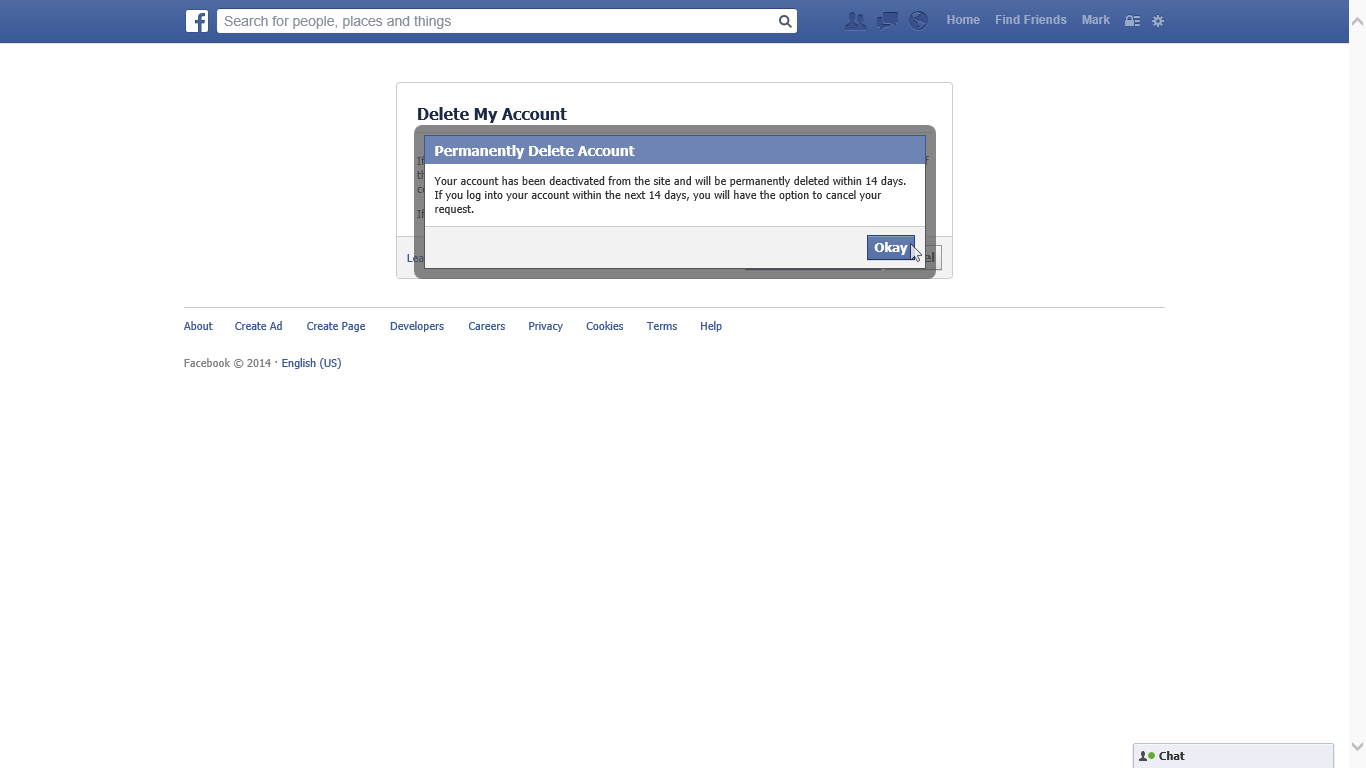 |
| Click to enlarge image |
Your Facebook account has been deactivated and scheduled for deletion. You will have the option to cancel your request and reactivate your account within the next 14 days. After that your account will be closed permanently.
No comments:
Post a Comment